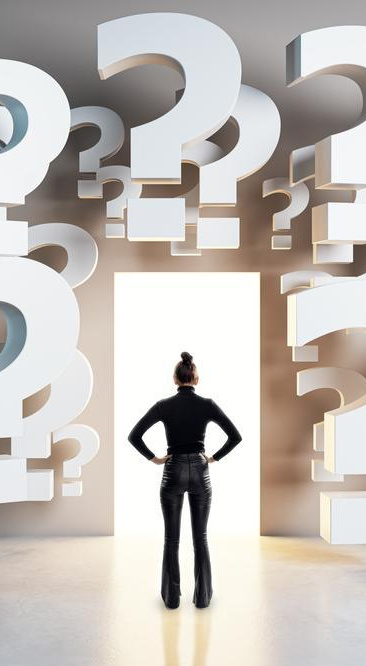Services
Supporting the self employed
Eligibility: Self-employed (including partners in a partnership)
How to access: HMRC will contact you if you are eligible
The fourth Self-Employment Income Supports Scheme is now opening up to claims. HMRC will write to you with a personal claim date and you will have from that date until the 1st June 2021 to submit your claim. Anyone who filed a tax return for 2019-2020 is now able to claim for the first time.
The fourth grant is calculated at 80% of 3 months’ average training profit and will be capped at £7,500. The grant will be based on the 2019-2020 return that was submitted, and if relevant HMRC will look at your previous returns.
To qualify for self-employment support, your trading profits must be no more than £50,000 and at least equal to or more than your non-trading income. The other conditions that must be met are:
- You must have traded in 2019-2020 and must currently be trading
- You must be impacted by reduced demand or temporality unable to trade due to Covid-19.
- You must intend to continue to trade
- You must reasonably believe there will be a significant reduction in your trading profits between 1st February 2021 and 30th April 2021.
The advice from HMRC is that you will need to confirm your eligibility for the self-employment support online via your government gateway.
You will only be able to claim using the GOV.UK online service. If you receive texts, calls or emails claiming to be from HMRC, offering financial help or a tax refund and asking you to click on a link or to give personal information, it is a scam.
Once HMRC has received your claim and your grant is approved, they will contact you to confirm how much you’ll receive.
To ensure you are ready to go when the scheme opens we are asking everyone to check they have a government gateway log on or to follow the below instructions and set one up.
Are you registered on the Government Gateway?
If you are registered, please login as you would normally to ensure your user id and password are working
If you are not, you need to register with the Government Gateway. Here is a guide to how you do this.
- Go to HMRC’s login page.
- Click the green Sign In button not the register for HMRC online services link
- Click “Create sign in details” below the green box on the next page
- Enter your email address where asked
- You will now be emailed a confirmation code. Use this code to confirm your email address
- It will then ask for your name and can set up a password
- You may be asked to provide a Recovery word associated with failure to remember passwords
- You are then given a user id and can set a password. The user id will be emailed to you but please save this and keep it somewhere safe
- Choose to set up an account for an Individuals taxes
- You will then be asked to set up a mobile number HMRC can use to send you an access code, this is used each time you log on
- Then enter your details as requested, First name, Last name, NI number and date of birth
- You will then be asked to confirm your identity with either details from your last P60 or from your passport
- Once you id has been confirmed the account is all set up.